I recently got an iPhone {cue the gasps}! I know, I know…but I was in the CrackBerry BlackBerry club with my sweet friend, Deanna Jump. {Don’t worry…she recently made the switch too! Don’t send her hate mail} :). Me and my BB were attached at the hip, and I never thought that I could love another! Now, I just can’t seem to put this iPhone down! There is literally an APP for just about everything! Why didn’t y’all tell me about all of the fun that I was missing?
Since I am so app happy lately, I figured I would share one of my favorites…like almost fell on the floor with excitement kind of favorites! Then, I want you to share some of your must have apps with me!
I don’t know about you, but I have WAY too many books in my classroom. Wait…is that even possible? Well, regardless, it is so hard to keep track of what I have, what I need, and most importantly what I am MISSING! I am most certain that a few of my kiddos have their very own library at home…thanks to me! :) So, when I saw this app, I fell head over heels in love!
Meet the app that will save my library…
It is called Book Retriever. Now, this app is not free {don’t throw books at me}, but it is the BEST 99 cents that I have ever spent!
So basically, this little app will keep track of your entire classroom library! The best part…you don’t have to type all of those darn titles into the system! Here is how it works:
All you have to do is scan the barcode and it puts each title directly into your library! I haven’t added much yet, but this will be a nice little job for my helpers {A.K.A. my cross country kids who are forced so happy to help me at the beginning of the year}.
Then, you add your kids information along with parent contact information! This app will actually notify parents for you when a book is missing! WHAT???? Kids can check books in/out by simply scanning the barcode and selecting their name! Super easy!
This app even has a leveled reading chart…
A hot list to highlight all of the current “go to” books…
and a search feature to find information on some of your favorite reads!
Do you share in my excitement??? Ok, so I am dying for more apps that you love to use in the classroom! I would love for you to link up below and share your favorite app(s). Just be sure to add the button below to your “App Happy” post, share you favorite app, and be sure to link to the actual post {not just your blog}.

What are your favorite apps for the classroom?




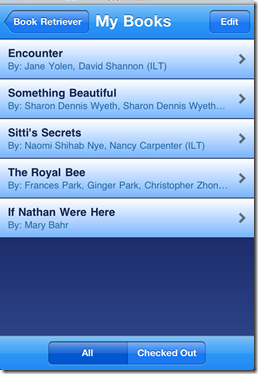


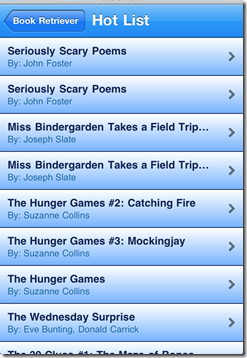


Ooh, I LOVE that app! I use booksource, but the app is kind of worthless (unless they made a lot of changes over the summer). It's a similar concept though.
ReplyDeleteThe Dalton Gang
Fun idea Hope! I just got an iPhone a couple of weeks ago and I am loving it. Such fun!
ReplyDeleteSwimming into Second
I love your apps! I want to try the book retriever app in my classroom this year. :)
ReplyDeleteLisa
Learning Is Something to Treasure
Have you had a chance to scan many books with the app? I had downloaded a similar app for free (Classroom Organiser), but I find it doesnt recognize very many ISBNs. I had a pile of about thrity books, and it only recognised two. I would be happy to pay for a different app if it recognized more ISBN's.
ReplyDeleteAmanda
Adventures in Primary Education
That looks amazing. I will totally be dropping 99 cents at The App Store :)
ReplyDeleteHalle
Across the Hall in 2nd
My plan for this summer is to catalogue and level all of my classroom library books. Have you had much success with the leveling part of that app? I use Guided Reading Levels (Fountas and Pinnell).
ReplyDeleteAnyone find an app for doing calendar digitally? I have an iPhone and iPad and hope to do calendar on my iPad/whiteboard this year instead of dedicating a bulletin board! Thanks for the help!
Better Than a Milk Mustache
What a fun linky! I hope I have time to do it later on tonight when I get home! But I might be pooped from flying! lol That app looks awesome! All the teachers are getting 1 iPad to use this year so I will definitely need to be checking this bad boy out!
ReplyDeleteSo excited to link up with this. I have had my iPhone sInce last Nov and do everything on it. Including typing this right now. Wondering about this app. Do all you books show up in it? I have been using the free app Classroom organizer and it's the same concept only it will not work with all barcodes. Also wondering about books with no bar codes, can you make you own?
ReplyDeleteIlive2learnilove2grow.blogspot.com
Ooooo!!! I cannot wait to get this app. How cool!
ReplyDeleteEileen
Second Grade Sunshine
I am still currently on the BlackBerry Bandwagon. But I am totally being swayed to get an iPhone by all those around me! We have an iPad and I will be using one my classroom, so thanks for this linky. I can't wait to check them all out!
ReplyDeleteErin
http://adventuresinthirdgrade-brown.blogspot.com/
that is awesome! Downloading now!
ReplyDeleteRachel
I've seen that App on Pinterest! I will certainly have to check it out. I've been keeping mine in an Excel spreadsheet but then I have to enter it all... not anymore! :)
ReplyDeleteWhat a fun linky! I only have like 5 apps, so I am excited to see what people share!
ReplyDeleteWOW! I am amazed at that little book library app! Makes me want to go buy an iPad just for that purpose!!
ReplyDeleteVery cool Hope!
ReplyDeleteGreat idea for a linky party! I will link up soon!!
ReplyDeleteKate
EduKate and Inspire
Wow. Very cool app. This is the kind of stuff that makes me frown at my Droid.
ReplyDelete❤Dragonflies in First ❤
I will check out that app...even for my Pre-K classroom! Thanks!
ReplyDeleteLooks like a great app! I am totally downloading it right now! I don't have a blog, but wanted to share with you a fun app for the classroom. It's $2.99 (I know, a fortune for an app! LOL), but it's really great! It's called Stick Pick. Here's the info on it:
ReplyDeleteDescription
Pick a student at random just by shaking the iPhone or tapping the screen (It even makes the noise of sticks rattling in a can!). Stick Pick suggests question starters for learners at different levels and also records how well students respond during classroom discussions. If a student is consistently scoring near the top or bottom, simply change the level so students aren't bored or frustrated. Depending on students' levels of English proficiency, they might be asked simple yes-or-no questions or to elaborate in longer sentences.
Here's the link to the official description!
http://itunes.apple.com/us/app/stick-pick/id436682059?mt=8
Kristy
kristyteach@gmail.com
So my eyes are a little bit misty over your app! I MUST have this! I'm going to breakdown and spend the 99 cents. If I don't like it, will you refund me the money? Just kidding!!!
ReplyDeleteAre you the cross country coach?
Mrs. Wills Kindergarten
Thanks! I've already downloaded a few free apps thanks to your linky. I've linked up.
ReplyDeleteMercedes
Surfing to Success
That is too cool! I am so sad it is not compatible with iPad....I shall search! Great linky! I will be joining up!
ReplyDeleteHi there! I created the Book Retriver app and we are gving some away for free! If you would like any cool stuff from our little company, drop me a note!
ReplyDeleteben@classroomlibrarycompany.com
Hi everyone! I'm Ben's marketing director. Thanks for all the comments and the awesome blog post!!
ReplyDeleteYou do have the ability to print your own bar code. We just added that, because of things like the Scholastic book club editions, and books with old ISBNs. We're also constantly working on updates, so it will continue to get better over time. We welcome your feedback and questions via email or phone at 888-318-2665!
melissa@classroomlibrarycompany.com
Hi
ReplyDeleteI have purchased the app after your enthusiastic report. :) Now, I am unable to get it to scan the ISB number. the screen states that I need to wait for the camera to get ready, the new screen is as you have shown on your instructions but there is no button to push and nothing happens.
Help, Please
Enthusiastic Teacher
Good post.I really like your post.I like the way you describing this post. Its really informative for the followers. Thanks for sharing this awesome post.
ReplyDeleteA large part of GED preparation also involves acquiring the mental discipline and focus necessary to study. This is about motivation and also about cultivating effective work habits. The motivation is usually the desire to get a better job and a more promising future, which is what education tends to bring. The study habits will usually require a certain amount of effort, especially if an individual is not accustomed to consuming and retaining information. The key, for the test taker is to make these things a part of daily life. Students who want to prepare GED testing will have to make studying and learning a part of what they do on a regular basis.
ReplyDeletewhat is the best ged book
I was so excited after reading this, but I went to download the app and it got terrible reviews. Has anyone used it a lot with success?
ReplyDeleteI just got an I-pad last week so I have been looking for must have apps. Thank you for sharing this app! I also have a HUGE class library. I started to enter all of my book titles on a spreadsheet a couple of summers ago but I haven't made the time to finish it. This would save me a ton of time. Thank you.
ReplyDeleteKrystyn
Ms. Richards's Musings
Well I guess this is really one of the coolest app for students. I'll be checking this app very soon and I'll share this link to my friends. Am sure they will find this app useful in our classroom. :)
ReplyDeletethis helpful site
Anyone have other apps that are similar?
ReplyDelete